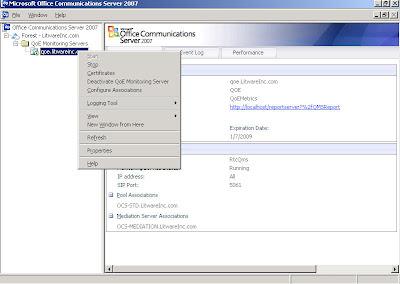What's New
Building on the customer, partner, and industry momentum of Microsoft Office Communications Server 2007, the new Office Communications Server 2007 R2 release continues to deliver on the Microsoft promise to streamline communications for users, give IT organizations the flexibility and control they need to better manage their communications infrastructure, and provide an extensible platform to help organizations create communications-enabled business processes.
Microsoft’s unique software-based approach to business communications has enabled rapid innovation in Office Communications Server 2007 R2. This will completely transform the way organizations think about business communications in the years to come.
Streamlined Communications
Today, users face the challenge of managing their communications across many devices and applications, which negatively impacts productivity. Office Communications Server 2007 R2 streamlines the way users manage communications, enabling them to find and communicate with the right person, from whichever applications they use most.
New call management capabilities let receptionists and team assistants take a large volume of incoming calls and quickly route them to the intended recipients with a simple click, while delegation features allow executives to completely hand over the management of their phone calls to their assistants. New desktop-sharing capabilities allow users on Windows, Macintosh, and Linux platforms to collaborate with one another at the same time they talk to each other using enhanced audio conferencing features. The Group Chat feature lets organizations set up searchable, topic-based chat rooms that persist over time, allowing geographically distributed teams to better collaborate with one another while preserving organizational knowledge.
Operational Flexibility and Control
IT environments are very complex and create extra administrative overhead for IT administrators. IT is also called upon to deliver on imperatives like cost control, security, integration with existing infrastructure, and managing compliance requirements. Office Communications Server 2007 R2 allows IT administrators to meet these challenges effectively by giving them the ability to provide flexible communications solutions to users and by delivering the tools they need to help manage secure, compliant communications.
The new on-premise audioconferencing capability puts IT in control of their audioconferencing infrastructure while saving potentially millions of dollars in audioconferencing costs. The Single Number Reach feature allows IT to log business calls placed by users from cellular phones for accounting purposes while helping to ensure that the same dialing rules that apply to calls made by users from their work phone also extend to their cellular calls. The new video monitoring capabilities allow IT to monitor the quality of video calls and conferences on their network, while support for SIP-trunking does away with the need to manage expensive on-premise gateways.
Extensible Communications Platform
One of the biggest advantages of having a software-based communications infrastructure is that businesses can embed communications capabilities into existing line-of-business applications and use communications and workflow capabilities to automate business processes, which saves money, saves time, and improves customer service. Office Communications Server 2007 R2 delivers an extensible communications platform that works with an organization’s existing messaging and telephony infrastructure and can adapt to changing business needs.
The new Agent Dashboard for Microsoft Dynamics CRM built using the published platform APIs in Office Communications Server 2007 R2 gives call center agents the ability to see presence information and the ability to click to communicate right from within the Microsoft Dynamics CRM screens. Additionally, software developers can automate business processes with instant messaging (IM) and e-mail workflows using such familiar development tools as Microsoft Visual Studio 2008.
2008年11月27日 星期四
2008年11月24日 星期一
OCS Resource Kit 之 OCSTrustEntry 指令
OCS Resource Kit 之 LCSVerifyClean 指令
Note: This tool verifies that your computer is clean of LCS/OCS product binaries,registry keys, and WMI classes. You can run this command prior to the installation of Office Communication Server 2007 to ensure that server does not have the OCS previously installed or the components have not been completely removed from theprevious installation.




2008年11月16日 星期日
OCS Resource Kit 之 CheckSPN 指令
OCS Resource Kit 之 LCSDiscover 指令
2008年11月5日 星期三
訂閱:
文章 (Atom)
Skype for Business 相關問題
Microsoft Teams 擴展了 Skype for Business 功能,將聊天、會議、通話、協同合作、應用程式和檔案儲存整合到一個介面中。這個新的團隊合作中心可以幫助簡化使用者完成工作的方式,提高使用者滿意度,並加速業務結果。作為一個現有的 Skype for Bus...
-
錯誤訊息如下: 解決方法: 試試看檢查下面幾項動作 1.Netlogon Service有沒有啟動或者服務重新啟動 2.是否有此值 HKLM\System\CCS\Services\NTDS\Parameters 底下的 "DSA Not Writable...
-
問題描述 : OfficeScan 伺服器中的 Bsdiff.exe 占用過高的 CPU 使用率 解決方法 : Bsdiff.exe 是整合式雲端截毒伺服器的程序之一,功能為建立不同的 Smart Query Pattern 。 若 CPU 突然飆升,有可能是它正在...